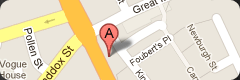Online trademark filing process
The Trademarken online trademark filing sofware automates most of the trademark filing process, reducing the hassle and costs involved in the filing of your trademark application. In configuring your trademark application, there are two main steps to take, discussed in further detail below.
Step 1 - choose your trademark.
If you are applying for a word trademark, type it in the box provided. When you pick your goods and services in the next step, Trademarken will search to see if your trademark is available.
Make sure that your trademark is suitable for use as a trademark otherwise your application may be rejected during examination. Trademarks must be distinctive so as to be able to differentiate your goods or service as different from someone else's.
- For example, signs that may not be acceptable are:
- Descriptive signs such as a sign describing the origin or purpose of your goods or services.
- Have become common in the trade.
- Not distinctive. In other words, a sign that other traders are likely to use.
- Specially protected emblems such as Olympic insignia and the like.
- Offensive.
- Against the law. For example, signs that promote illegal drugs.
- Deceptive. Such as signs that mislead the public as to the origin or quality of your goods and services.
If you are applying for a logo trademark, upload your trademark logo. Your trademark can be in colour.
Note that if your trademark logo contains words, you may decide to file an additional word trademark application for the words appearing in the logo if the words are suitable as a trademark. A word trademark can sometimes provide you with broader protection than a logo trademark.
Step 2 - pick your goods and services for your trademark.
You must specify the goods and services that your trademark is or will be used for.
Goods and services are divided into 45 classes. Trademarken will help you pick the correct classes so as to reduce potential problems during the examination of your application. To pick your classes, input your trademark goods and services in the box provided and click 'Pick'. Matching classes will be displayed for your selection. If the wording of the class is not quite correct, you can edit the wording later. Please make sure that the class descriptions are as accurate as possible. For example, if your trademark is for beer, don't apply for other terms such as 'wines' 'fruit juices' and so on.
For example, if your trademark is for 'beer', input the word beer into the box to see the list of available classes. As you can see, for 'beer' you could potentially register your trademark in classes 21 and 33. There is no limit to the number of goods and services or classes that you can select. The more classes you apply for, the broader your protection. Conversely, the more classes you apply for, the greater the chances of your trademark overlapping with an existing registration. Don't forget that for every class you choose there is the government fee of ÂŁ170.
If you are applying for a word trademark, if there is a similar trademark in the same or similar class that you have chosen, your trademark application may be rejected during examination. As such, Trademarken will search for trademarks within your classes that you have chosen. For example, when searching for beer, you may see the following:

A green 0 means that there were no potentially conflicting trademarks found. However, a red number indicates the number of potentially conflicting marks found. If you click on one of the classes having potentially conflicting trademarks, the following will be displayed:

As such, you can decide if the potentially conflicting marks found are the same or similar as your trademark application. If you decide that the found trademarks are quite dissimilar to your application, you can decide to use your trademark application nonetheless. Alternatively, you can amend your trademark application so as to be different from the trademarks found or choose other goods and services.
Last modified:03/10/2013